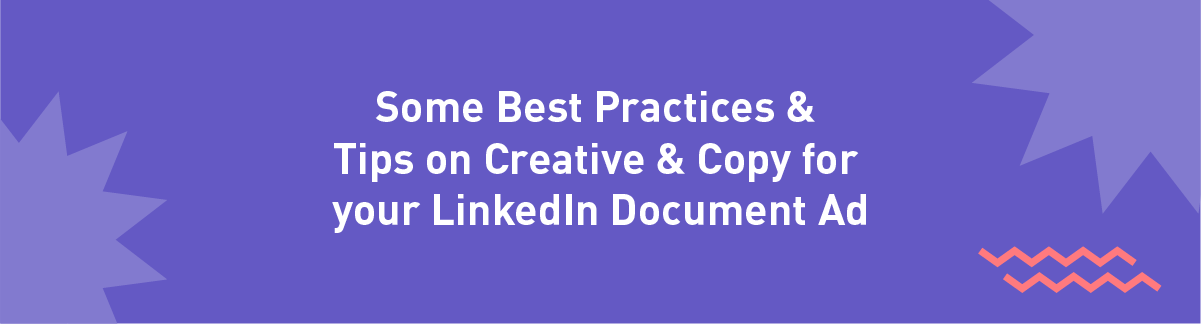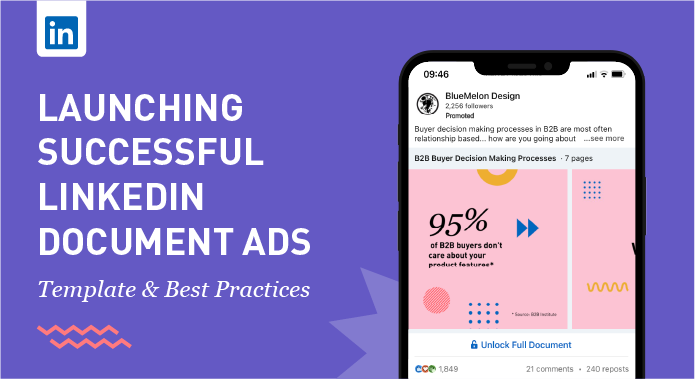
Launching Successful LinkedIn Document Ads
Template & Best Practices
LinkedIn Document Ads are a powerful bottom-of-funnel tool to support and amplify your content marketing and advertising strategy on platform. For B2B marketers, the landscape is forever changing and at such a fast pace it can be overwhelming to keep up. Document Ads provide a deeper approach to your target audience in LinkedIn to answer a specific problem they’re trying to solve. It’s important to focus on:
- What’s most important for the people you’re trying to solve for?
- Always consider, what’s in it for them, before focusing on what you’re trying to sell of offer.
- When building out your audience in Campaign Manager, focus on a smaller base of people you know really need this help, set of ideas or support.
- Be sure to have a strong call-to-action so people know what to do with the content you’re sharing.
LinkedIn Document Ads are an extremely powerful and high converting tool to garner marketing qualified leads at the bottom of your funnel. Read on to learn how to launch successful LinkedIn Document Ads.
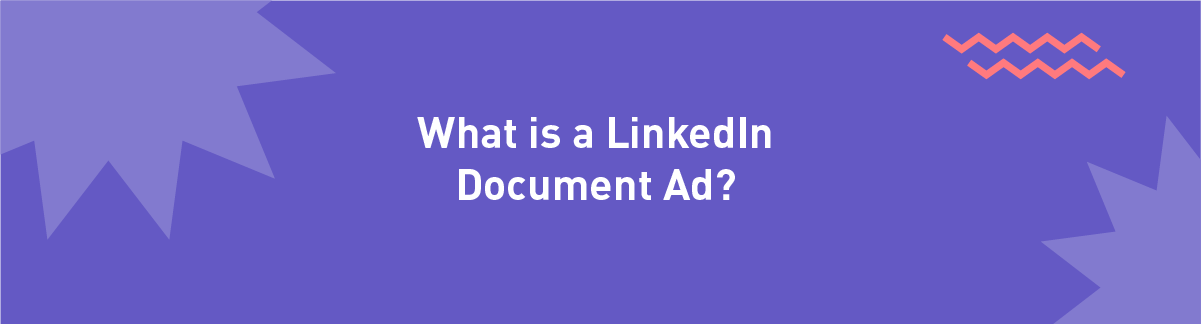
What is a LinkedIn Document Ad?
A LinkedIn Document Ad is an ad type that tells a longer form story across multiple pages and can be setup in different sizes from a regular PowerPoint style, square, portrait or mostly any style you’d like within reason. When setting up the file in Campaign Manager it needs to be a PDF format and it adds a little arrow so that they user and audience can scroll through your content simply.
The idea with a document ad on LinkedIn is to tell a story, to share content in a meaningful way and to create intrigue so that people have more to dig into with your brand and product. Ultimately, it’s a tool to help your customer solve their biggest problem. A perfect example is the Document Ad we created for you, on how to use effective Document Ads on LinkedIn… we gave our users the opportunity to scroll through what we’ve learned over the last 10 years in partnership with LinkedIn, as a certified LinkedIn Content Partner.
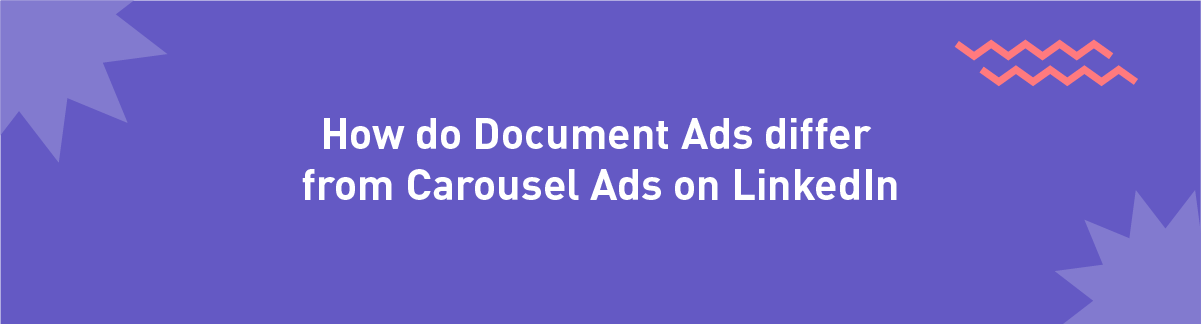
How do Document Ads Differ from Carousel Ads on LinkedIn
Good question… they are quite different in terms of their overall purpose and the level of intrigue that can be created when using Document Ads. Carousel Ads are a series of images that each have their own headline, CTA and can have unique URLs per image. Document Ads essentially give you the opportunity to share an idea in more of a story style and then lock the document half way through so that people then need to download the content to access the rest of it. It’s a great tool for longer form reports, interesting and unique information that could support that particular audience and beyond.
We’ve created a range of How-to videos for your to understand and load up your Document Ads on LinkedIn.
Create a teaser to freshen up existing content using Document Ads on LinkedIn
How to create a Gated Document Ad on LinkedIn
How to create an Ungated Document Ad on LinkedIn
These videos offer a great solution and breakdown for you on how to successfully build your different types of Document Ads using LinkedIn Campaign Manager.
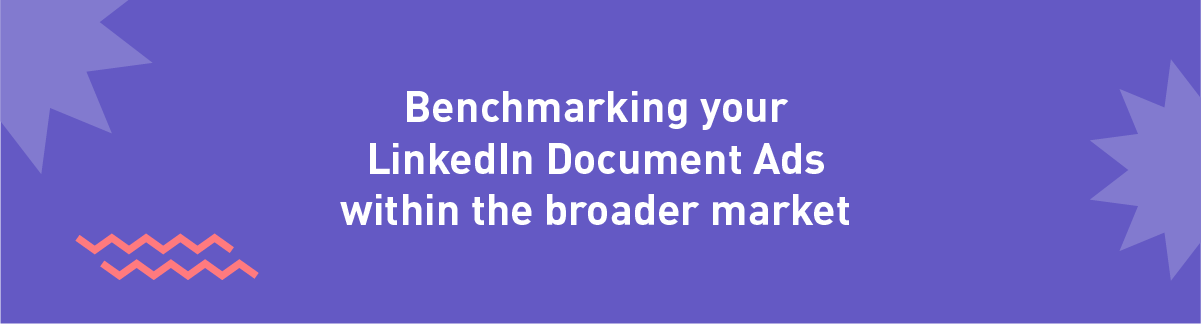
Benchmarking your LinkedIn Document Ads within the broader market
It’s always good to have a starting point and that’s why we think benchmarking can be helpful. However, there are many variables that can determine a successful campaign from copy, creative, audience setup and refinement, optimisation and many many more potential things. Here are some top line benchmarks more broadly related to Document Ad findings:
- Click through rate: LinkedIn Document ad: 0.43% (source)
- 3 pages compared to 5 pages access appears to work better in some campaigns tested by this group
- Global average CPC on LinkedIn is around $5.58, but this can vary based on audience targeting, such as $6.40 for senior decision-makers and $4.40 for junior employees. (source)
- Lead Generation completion form rate averages about 10%. (source)
These benchmarks are a good place to start but certainly not necessarily the results you’ll see in your campaign, based on your industry target, job function and/or interest based audience setup – you might find you have much stronger results than the above. The most competitive industry on LinkedIn is often the Saas Tech space, so be prepared to spend more if you’re targeting ads and content in this sector.
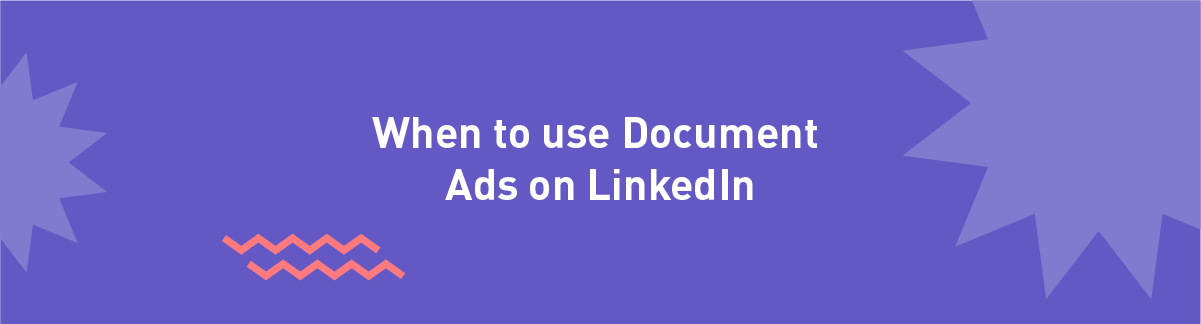
When to use Document Ads on LinkedIn
Document Ads are a great tool for bottom of the funnel content as they have to be connected to a Lead Generation form. So far, we have found them to be a more successful approach at bottom of the funnel than many other ad styles. This is because they work to tell a story, solve and problem and create intrigue, if done correctly.
We recommend keeping your copy short, sweet and to the point when creating your document ad, adapting your longer-form content in to short bites that are relevant to your target audience. Don’t give them everything all at once and certainly don’t have a wall of text in your content.
Any Document Ad you create for your Ads can also be loaded to your LinkedIn Company Page as a document and used as organic content too. So be sure to get the most longevity from your content by using it across multiple mediums from organic to paid.
Use Documents Ads and Gate them at the bottom of the funnel when you’ve worked hard on your brand awareness and your nurture phase of your campaign.
Why use a Document Ad?
- Create engaging content that resonates
- Build brand awareness and your credibility
- Nurture your target audience
- Collect strong marketing qualified leads
- Easily measure your audience’s interest in the content you’re creating
Some Best Practice Tips on Creative & Copy for your LinkedIn Document Ad
There are some really simple things you can do to ensure your launch for your LinkedIn Document Ad work more effectively and amplifies your content in the way you need it to at the bottom of the funnel. Here’s some top tips from us, with over a decade of experience partnering with LinkedIn, we’ve got you covered.
Your ad creative & copy
- File types: PDF, DOCX, PPT
- Recommended between 3-10 pages long
- Recommended to gate your document between 3-5 pages
- Less that 100MBs
- Intro text: keep below 105 characters to avoid the dreaded see more…
To get more of our best practice tips, download our guide here and get access to our working google doc that you can duplicate and use as a template for your writing of your Document Ad. We hope this was help for you in learning how to launch successful LinkedIn Document Ads.
Learn more about LinkedIn Carousel Ads Best Practices.
Learn more about our work with LinkedIn, going on 10 years of partnership.