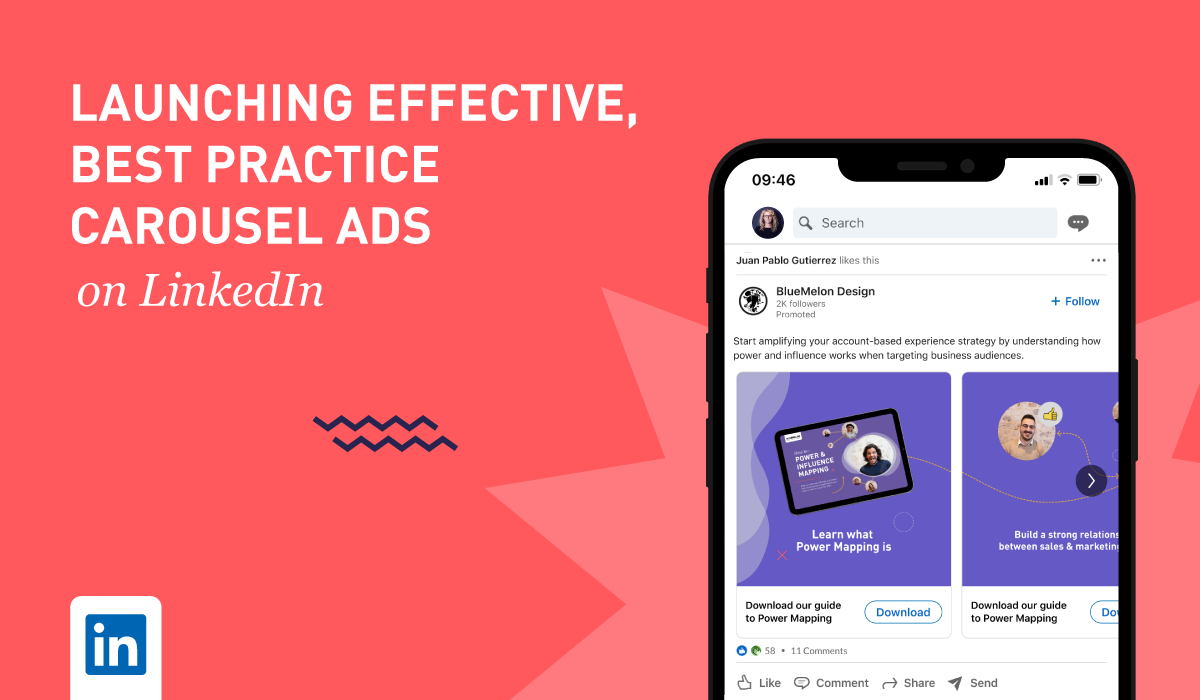
Best Practices & a Template for Effective Carousel Ads on LinkedIn
Learn how to use the best practice for carousel ads on LinkedIn. Carousel Ads are one of the many different formats available to marketers and advertisers on the LinkedIn platform. In this article we’ll cover, what are Carousel Ads, benchmarks for results on these ads, how they differ to other ad types on the platform, when is a good time to use them, creative and copy best practices and recommendations and we’ll give you a downloadable guide and template to create your own Carousel Ads that work.
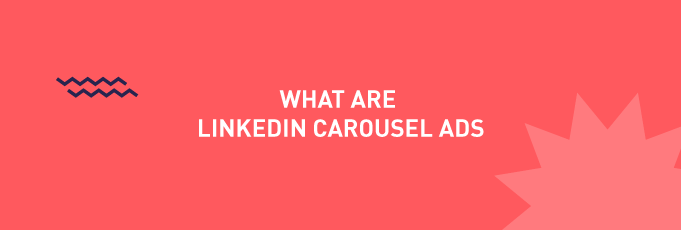
What are LinkedIn Carousel Ads
LinkedIn Carousel Ads are an ad type that’s usually used at the top or middle of the funnel to engage that particular audience in a story or narrative about a product or service. You can use between 2 – 10 different images, headlines and CTAs across the entire Carousel Ad which takes users on a journey through the narrative you’re sharing.

Benchmarking your Carousel Ads with the broader market results
Benchmarking is a helpful tool to see how your ads are performing against broader industry or decision maker results. While this information changes over time, the more data that LinkedIn gets, it’s a helpful place to start when setting your objectives and understanding how your ads are going in comparison to people targeting similar audiences to you.
Here’s some interesting benchmarking to consider:
Carousel Ad Click Through Rate (CTR) %:
- AMER 0.29%
- APAC 0.43%
- EMEA 0.35%
- Average: 0.35%
Carousel Ad Cost Per Click (CTR) $:
- AMER $10.75
- APAC $2.71
- EMEA $8.18
- Average: $7.21
Carousel Ad Conversion Rate (with a lead gen form filled out):
- AMER 1.94%
- APAC 1.38%
- EMEA 2.33%
- Average: 1.83%
Some other data to consider…
Function CTRs and CPC:
| Function | Click Through Rate | Cost Per Click |
| Accounting | 0.60% | $5.00 |
| Business Development | 0.65% | $6.30 |
| Education | 0.65% | $4.90 |
| Engineering | 0.57% | $5.10 |
| Finance | 0.60% | $6.90 |
| HR | 0.62% | $6.00 |
| IT | 0.57% | $7.90 |
| Marketing | 0.60% | $6.80 |
| Media & Comms | 0.63% | $5.60 |
| Ops | 0.55% | $5.70 |
| Product Management | 0.54% | $7.30 |
| Sales | 0.58% | $5.40 |
Keeping in mind here, that as you build your audience groups in Campaign Manager, the more niche and specific you are the better your results are likely to be.
Check out a full-funnel campaign we ran for a client here to see some above benchmark results and what worked.

How do Carousel Ads differ to Single Image Ads and Document Ads on LinkedIn
Carousel Ads differ from Single Image Ads in that they’re more complex and have richer storytelling capabilities, while they might be more time consuming to create a powerful and engaging story, they’re effective in keeping a person engaged for a longer period of time. They’re a strong creative tool to actually help a person aiming to solve a specific problem for their customers.
Carousel Ads differ from Document Ads as they can have unique headlines and CTAs per image that you have. While the scrolling across function is similar, the CTA is more about nurturing your audience or possibly driving them to your website. Document Ads are used more at the bottom of the funnel at the point of creating Lead Generation.

When to use Carousel Ads on LinkedIn
When creating a full-funnel campaign, Carousel Ads can be a great addition to the mix of content you put out on platform. Whilst, these ads are sometimes slightly more expensive to run that Single Image Ads, they add value to the overall story. They’re a great nurturing tool and could be a good format to use in retargeting for example. Let’s say you build a retargeting audience off a video views ad and then use the Carousel format to further engage a group of people who watched over 50% of your video in market. This is a fantastic nurturing tool.
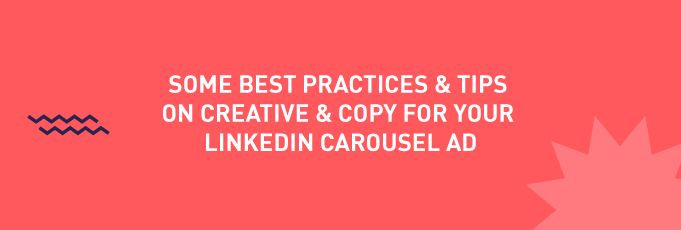
Some Best Practices & Tips on Creative & Copy for your LinkedIn Carousel Ad
As a Certified LinkedIn Content Partner, having worked with LinkedIn over the last decade, we’ve picked up some tricks of the trade along the way and we’re always keen to share them to help you improve your campaign, one asset and piece of creative at a time. So here’s some tips specific to Carousel Ads.
- Use 2-5 cards as best practice for most engagement
- Use a 45 character limit in your headline text for ads directed to a URL
- Use a 30 character limit in your headline for ads direct to a lead gen form
- Make sure your CTA button is clear about where it leads to
- If your CTA leads to a form – it will then be the same form for each individual carousel image
- We recommend using 1080 x 1080 square format for Carousel Ads for the best engagement
- When building creative, try to make it link between each of the 2-5 cards so that people are intrigued to move from page to page.
Check out this social post for more details on length and frequency.
Download our Carousel Template and Guide here for further tips and best practices on Carousel Ads on LinkedIn.
We hope you found this article about best practices for carousel ads on LinkedIn.
Chat to us about amplifying your LinkedIn content and ads, now.
Need help with video animation? Check out some of our awesome animations for LinkedIn below







